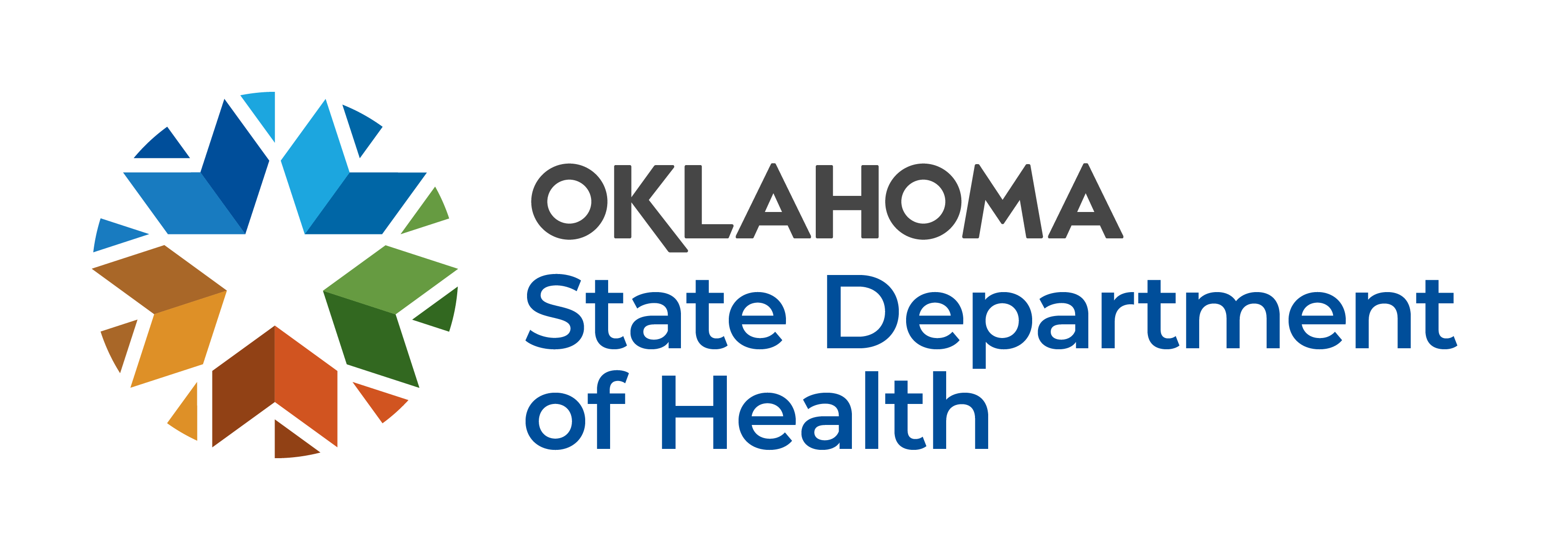Completing the Personal Information Section
These instructions pertain to the 2004 Revision {Form VS-154(1-04)} and 2009 Revision {Form VS-154(7-08)} of the State of Oklahoma Certificate of Death. The funeral director completes Items 1 through 24.
For all items on the death certificate, including in the Medical Information section, "unknown" is an entry option. However, this should be an exception and not the common practice! Every attempt should be made to obtain the information requested for record submission.
If an item does not apply to a particular situation, you can leave it blank. Otherwise, all required items must be completed. If there are required items left blank on the certificate, it will be rejected in accordance with Oklahoma Administrative Code 310:105-1-2(1).
Make entries legible. Use a computer printer with high resolution, a typewriter with good black ribbon and clean keys, or print legibly using permanent black ink.
Avoid abbreviations whenever possible. If you must use an abbreviation, please use a standard abbreviation. (ex., US Postal Service abbreviations for addresses)
Do not make alterations or erasures.
Contact the Vital Records Division if you have any questions or concerns.
Item 1. Decedent's Legal Name (First, Middle, Last, Suffix)
Enter the full first, middle, and last names of the decedent, followed by any suffixes that may be used (Sr., Jr., II, etc). Do not abbreviate. Verify the spelling of the name if possible. Verify the use of multiple first and/or middle names, and verify the omission of first and/or middle names.
If an informant indicates the decedent used an initial in their name, try to obtain the whole name. If the whole name cannot be obtained, enter the initials in the appropriate spaces.
If there is a title preceding the name, such as "Physician," do not enter the title in any of the name fields.
Do not enter aliases, nicknames, or spelling variations. Do not enter anything in the name field in quotes or parenthesis.
Item 1a. Last Name Prior to First Marriage
THIS ITEM ON 2009 REVISION ONLY.
Enter the last name of the decedent used prior to first marriage, commonly known as the maiden name. This is the name given at birth or adoption, not a name acquired by marriage. This name is useful because it remains constant throughout life. Complete this item irrespective of the decedent’s sex.
Item 2. Sex
Enter male or female. Do not use symbols. Do not leave this item blank.
Item 3. Social Security Number
Enter the decedent's 9-digit Social Security Number(SSN). Verify by checking against the Social Security Card or other documentation, or by reading the number back to the informant providing the information.
If the decedent has no SSN, for example, a recent immigrant, or a foreign visitor, or an elderly person who never obtained a SSN, or an infant, then enter "n/a."
Item 4. Ever in US Armed Forces
If the decedent ever served in the U.S. Armed Forces, enter "Yes." If not, enter "No." If this cannot be determined, enter "Unknown." Do not leave this item blank.
Item 5. Age
Make one entry only in either 5a, 5b, or 5c depending on age of decedent.
5a. Age - Last birthday (years)
Enter decedent's exact age in years at his/her last birthday. Drop all fractions. If decedent was under one year of age, leave blank.
5b. Age - Under 1 Year
Enter exact age in either months or days at time of death for infants surviving at least 1 month.
If infant was 1 - 11 months of age inclusive, enter the age in completed months.
If infant was less than 1 month old, enter the age in completed days.
If infant was over 1 year or less than 1 day of age, leave blank.
5c. Age - Under 1 Day
Enter exact number of hours or minutes infant lived for infants who did not survive for an entire day.
If infant lived 1 - 23 hours inclusive, enter age in completed hours.
If infant was less than 1 hour old, enter age in minutes.
If infant was more than 1 day old, leave blank.
If infant survived for less than 1 minute, enter "1" as the age in minutes.
Item 6. Date of Birth
Enter month, day, and year that decedent was born. If part of the Date of Birth is unknown, enter known parts and question marks for unknown parts.
Make sure the Date of Death is not mistakenly entered here.
Do not leave blank.
Item 7. Birthplace (City and State or Foreign County)
If decedent was born in the United States, enter name of city and State.
If decedent was not born in the United States, enter name of country of birth whether or not decedent was a U.S. citizen at time of death.
Item 8. Residence
The decedent’s residence is where his/her household was located, where he/she actually resided, or where he/she lived and slept most of the time. This is not necessarily the same as home State, voting residence, mailing address, or legal residence. Do not enter post office boxes or rural route numbers.
Temporary residence
Never enter a temporary residence, such as one used during a visit, business trip, or a vacation. However, usual onshore place of residence during a tour of military duty is not considered temporary and should be entered as the place of residence. Similarly, usual place of residence during attendance at college is not considered temporary and should be entered as the place of residence.
Multiple residences
If decedent lived in more than one residence, enter the one lived in most of the year. If a child lives an equal amount of time in each residence, report the one where the child was staying when death occurred.
Institutions or group homes
If decedent was living in a facility where an individual usually resides for a long period of time, such as a group home, mental institution, nursing home, penitentiary, or hospital for the chronically ill, long-term care facility, congregate care facility, foster home, or board and care home, this facility should be entered as the place of residence in Items 8a through 8g.
Children
If decedent was a child, residence is the same as the parent(s), legal guardian, or custodian unless the child was living in an institution where individuals usually reside for long periods of time, as indicated above. In those instances the residence of the child is shown as the facility. Children residing at a boarding school are considered to live at a parent's residence. Residence for foster children is the place they live most of the time.
Infant
If decedent was an infant who never resided at home, the residence is the mother’s or legal guardian’s. Do not use an acute care hospital as the place of residence for any infant.
8a. Residence - State
Enter the State where the decedent lived. This may differ from the State in the mailing address. If decedent was not a resident of the United States, enter the country and unit of government that is the nearest equivalent to a State.
If decedent lived in a Canadian province or territory, enter the name of the province or territory followed by "/Canada." If resident of any other country, enter the country in the space for State.
8b. Residence - County
Enter the county in which the decedent lived.
If the decedent resided in any country other than the United States and its territories, leave this item blank.
8c. Residence - City or Town
Enter the city, town, or location where the decedent lived. This may differ from the city, town, or location used in the mailing address.
8d. Residence - Zip Code
Enter the ZIP Code of the place where the decedent lived. This may differ from the ZIP Code used in the mailing address.
The 9-digit ZIP Code is preferred over the 5-digit ZIP Code. If only the 5-digit ZIP Code is known, report that.
If the decedent was not a resident of the U.S. or its territories, leave this item blank.
8e. Residence - Inside City Limits?
Enter "Yes" if the location entered in 8c is incorporated and if the decedent's residence is inside its boundaries. Otherwise enter "No."
8f. Residence - Street and Number
Enter the number and street name of the place where the decedent lived.
If street name has a direction as a prefix, enter the prefix in front of the street name (e.g., South Main Street). If the street name has a direction after the name, enter the direction after the name (e.g., Florida Avenue, NW). Report the street designator (e.g., Street, Road, Avenue, or Court).
8g. Residence - Apartment Number
Enter the apartment or room number associated with the residence. If there is no apartment or room number associated with this residence, leave this item blank.
Item 9. Marital Status at Time of Death
Check the appropriate box.
"Annulled and not remarried" and "never previously married" are considered "Never married." "Married previously" is classified as how the previous marriage terminated ("Widowed" or "Divorced"). "Common law marriage" is considered "Married." "Indian marriage" is considered "Married."
Item 10. Surviving Spouse's Name (If wife, give name prior to first marriage)
If decedent was married at the time of death, enter the full name of the surviving spouse.
If surviving spouse is the wife, enter her name prior to first marriage (i.e., maiden name).
If both spouses died at the same time, enter spouse's name and "died simultaneously."
Item 11. Father's Name (First, Middle, Last)
Follow the same instructions provided for Item 1 above.
Item 12. Mother's Name Prior to First Marriage (First, Middle, Last)
Enter the name (first, middle, and surname) the mother of the decedent used prior to first marriage, commonly known as the maiden name. This is the name given at birth or adoption, not a name acquired by marriage. This name is useful because it remains constant throughout life.
Item 13. Decedent of Hispanic Origin?
Check the box that best describes whether the decedent is Spanish/Hispanic/Latino. Check the "No" box if the decedent is not Spanish/Hispanic/Latino.
Based on the informant's response, check the box that best corresponds with the decedent's ethnic identity as given by the informant. The response should reflect what the decedent considered himself/herself to be. The informant is encouraged to select only one response. If the informant is unable to select a single response, mark all boxes that apply; for example, if the informant selects both "Mexican" and "Cuban," enter both responses. If the respondent indicates an ethnic origin not on the list, it should be recorded in the "specify" space. Enter the informant's response even if it is not a Hispanic origin.
The Hispanic Origin question and Race question should be asked independently. "Hispanic" is not a race, and a decedent of Hispanic origin may be of any race. "Hispanic" is a self-designated classification for people whose origins are from Spain, the Spanish-speaking countries of Central or South America, the Caribbean, or those identifying themselves generally as Spanish or Spanish American. Origin can be viewed as ancestry, nationality, or country of birth or the person or person's parents or ancestors prior to their arrival in the United States. Although the prompts include the major Hispanic groups, other groups may be specified under "Other."
Do not leave Item 13 blank.
Item 14. Decedent's Race
Show the informant the "race" information on the death certificate. Ask the informant to indicate the race or races that the decedent considered himself or herself to be. Enter the race or races of the decedent as stated by the informant. If there is no checkbox for the informant's response for one or more race, check the "Other (Specify)" box and enter the informant's literal (written) response, even if the response is not a race(s).
American Indian and Alaska Native refer only to those native to North and South America (including Central America) and do not include Asian Indian. Please specify the name of enrolled or principal tribe (e.g., Navajo or Cheyenne) for the American Indian or Alaska Native.
Do not leave Item 14 blank.
Item 15. Decedent's Education
Check the box that corresponds to the highest level of education that the decedent completed.
Show the informant the education level categories and ask the informant to choose the category that, to the best of their knowledge, describes the highest education level completed by the decedent.
If the decedent was currently enrolled, mark the previous grade or highest degree received.
Infants and children should automatically be checked as "8th Grade or Less." For all entries, CHECK ONLY ONE BOX. Do not leave Item 15 blank.
Items 16 and 17. Decedent's Usual Occupation and Kind of Business/Industry
Enter information even if decedent was retired, disabled, or institutionalized at the time of death.
In Item 16, enter the decedent's usual occupation. This is the job the decedent was engaged in for most of his/her life. It may not be the highest paid or most prestigious job, but the one that accounted for the most working years. Examples include claim adjuster, farmhand, coal miner, janitor, store manager, college professor, or civil engineer. (Note: if the job was a miner, try to indicate what type of mining, i.e., coal, gold, diamond . . . This information helps determine associated health conditions.) Do not put “Retired.”
If the decedent was a homemaker but had worked outside the household during their working life, enter that occupation. If the decedent was a "homemaker" during most of their life, or never worked outside the household, enter "Homemaker." If the decedent was a student at the time of death and was never regularly employed or employed full time during his working life, enter "student." If the decedent was an infant at the time of death, enter "infant."
In Item 17, enter the kind of business/industry to which the occupation in Item 16 is related, such as insurance, farming, coal mining, hardware store, retail clothing, university, or government. Do not enter firm or organization names.
If the decedent was a student, enter the type of school, such as high school or college, in Item 17.
If disabled/institutionalized, enter the usual occupation and business/industry of the decedent if they were ever employed. If disabled from birth and unable to work, enter "Never Worked" and “Never Worked”. Never enter “Disabled” or “Institutionalized.”
If there are questions about what classification to use for a decedent's occupation or industry, refer to the handbook "Guidelines for Reporting Occupation and Industry on Death Certificates" published by the Centers for Disease Control National Center for Health Statistics.
Item 18. Informant
18a. Informant's Name
Enter name of person who supplied the personal facts about the decedent and his/her family.
18b. Relationship to Decedent
Enter relationship of informant to decedent. For example, this may be a husband, wife, parent, son, daughter, brother, sister, or friend.
18c. Mailing Address
Enter complete mailing address of informant whose name appears in Item 18a. Be sure to include the ZIP Code.
Item 19. Method of Disposition
Enter method of disposition of decedent's body. If body is to be used by a hospital or a medical or mortuary school for scientific purposes, enter "Donation" and specify the name and location of the institution it Items 20 and 21. "Donation" refers only to the entire body, not to individual organs. If "Other (Specify)" is checked, enter the method of disposition on the line provided.
Item 20. Place of Disposition
Enter name of cemetery, crematory, or other place of disposition. If body is removed from the State, specify the name of the cemetery, crematory, or other place of disposition to which the body is removed.
If body is donated, give the name of the institution.
Item 21. Location
Enter name of city, town, or village and State where place of disposition is located.
If body of decedent is donated, enter name of city, town, or village and State where institution is located.
If there is any question about how to record the place of disposition, contact the Vital Records Division.
Item 22. Name and Complete Address of Funeral Facility
Enter name and complete address (including ZIP Code) of facility handling the body prior to burial or other disposition.
Item 23. Signature of Funeral Home Director or Family Member Acting as Such
The funeral service licensee or other person first assuming custody of the body and charged with the responsibility for completing the death certificate should sign in permanent black ink. Rubber stamps or facsimile signatures are not permitted.
Item 24. FH Establishment License #
Enter the personal State license number of the funeral service licensee. If some other person who is not a licensed funeral director assumes custody of the body, such as a family member, enter "None."
Once You're Finished . . .
Turn over the Certificate of Death to the physician serving as the medical certifier so he/she can fill out the Medical Information portion of the certificate. Usually, if the Medical Examiner is the medical certifier involved, he/she will fill out the Medical Information portion first and give it to the funeral home at the time the body is released.
When you get the certificate back from the medical certifier, immediately review the certificate for completeness and accuracy. If there is a problem with the medical portion of the certificate, immediately bring it to the attention of the physician. This will also help educate the physician to not make that mistake again. DO NOT MAKE ANY CHANGES YOURSELF to the Medical Information portion.
Remember, the funeral director is responsible for filing an accurate and complete Oklahoma Certificate of Death.
When the Certificate of Death is complete, file it with the Local or State Registrar.
2009 REVISION ONLY: If certificate is taken to a Local Registrar, you will find that Item 51 for the Local Registrar’s date of receiving is absent. The Local Registrar can write the date next to their signature.