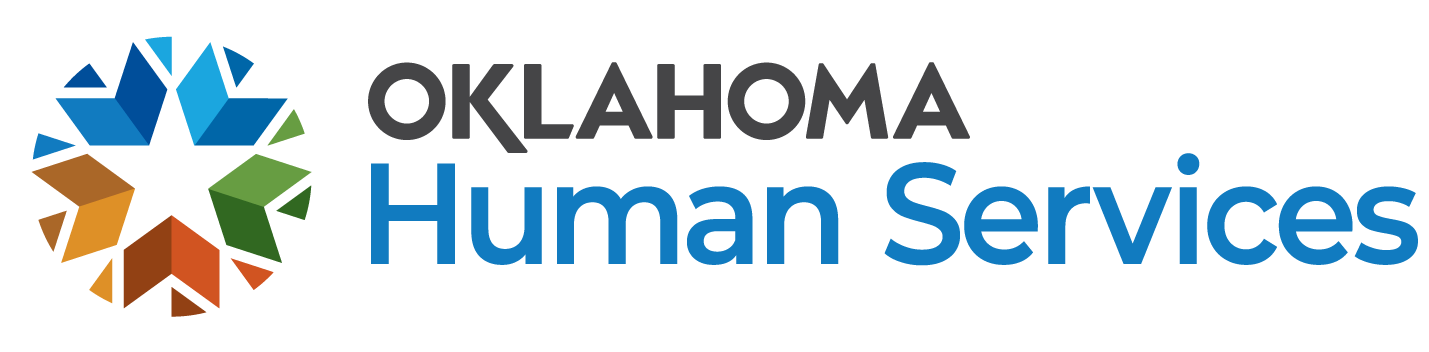- Make sure you have a current version of Adobe Reader. Get the latest versions of Adobe Acrobat Reader from the Downloads and Plug-ins page.
- When opening the .pdf form from a web-browser such as Firefox, Microsoft Edge, or Chrome:
- download the form - right click on the link and select save link as and save it to your computer;
- open the file - right click on the file and choose open with Adobe Reader.
- If you are using Chrome, updating your settings will help you view these forms.
- Select Settings in Chrome > Select Extensions > Find your Adobe Reader extension here and turn the switch from “off” to “on.”
- After this, selecting one of these forms should open the form in Chrome and give you the option to view it in Adobe without downloading first
Last Modified on
Jul 28, 2021