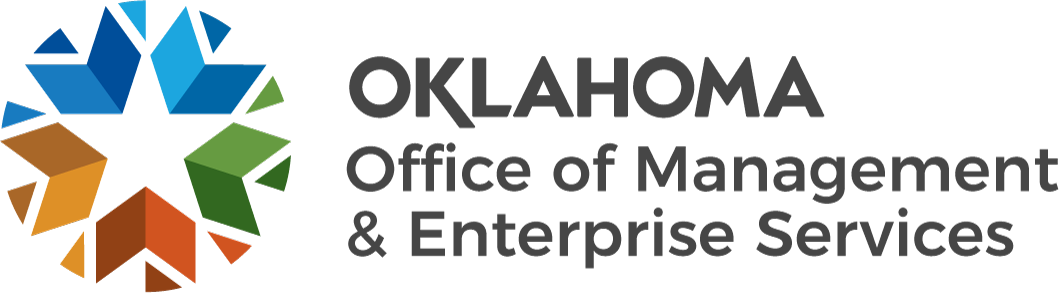Critical Event Management System
Overview
OMES is activating AtHoc, an IT outage and critical event notification tool, to help notify all state employees of a technology outage or other critical event such as a cybersecurity alert.
What and why?
We take readiness and response for state systems seriously. When an event has the potential to escalate into an incident, disruption, disaster or a full-blown crisis, the ability to communicate specific warnings and instructions becomes even more crucial.
Installing a critical event notification tool on state computers provides employees with real-time information in the event of a disaster. The new tool allows us to notify anyone, anywhere on any device with one click.
Other features include:
- Secure instant messaging.
- Improved collaboration with customers.
- Reduced response time.
- More efficient plan management.
- Social media integration.
This is a first step towards our goal of increasing transparency and readiness during a technology outage or crisis. Watch for updates to this webpage for more information and improvements over the coming months.
Resources
Any state employee who uses a state computer will have access to the IT outage and critical event notification tool. Just look for the AtHoc icon on your desktop or in your system tray. A pop-up notification occurs if there is an outage or other critical event affecting you and your team.
The AtHoc mobile app is available for all users to download. Mac users will need to install the app on your mobile device to receive notifications. You can also update your profile to receive text message notifications
For more information, use the Critical Event Management System Desktop Guide.
When will this happen?
We are currently rolling this service out to all state agencies who use our computer services. Check out our resources section for information on how to see if it is installed on your state computer.
Need Help?
We’re here to help you get stuff done. Contact the OMES Service Desk for questions or help getting started.