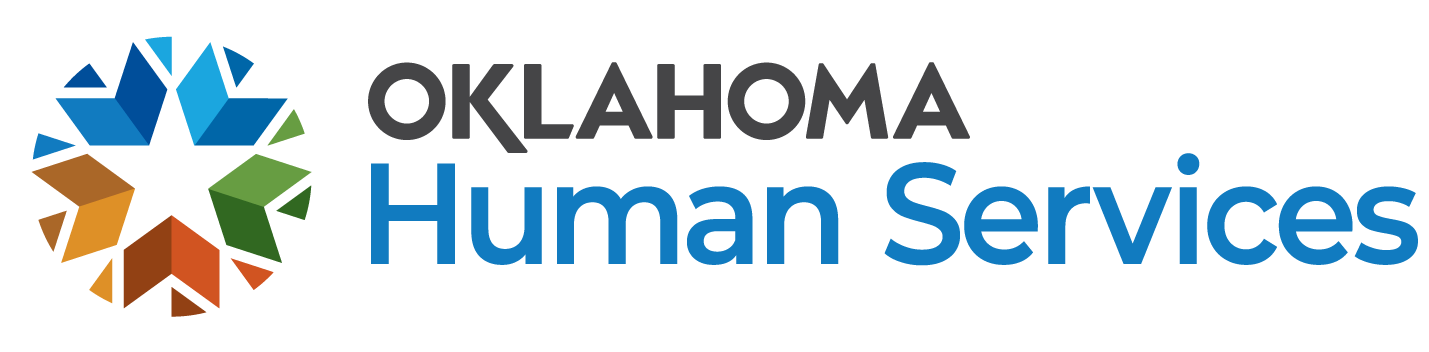Instructions for Download and Usage - Child Support Computation
How to Download
To run or download the application, simply right-click on the link, select 'Save Target As' from the menu that appears, and then choose a location on your computer, flash drive or any applicable storage device. Use the default name or select a new name and click save.
Important: Always enable macros when you open the application.
Macros
The first time you open the Microsoft Excel application, you may see a message box displaying important information about 'Macro Security Settings' for your computer. If this message box appears, please refer to the information provided below.
Your Microsoft Excel Macro security may be set to 'High' or 'Very High'. If so, the macros were automatically disabled by the application. Use the following procedure to enable the macros:
- Select the Tools menu on the menu bar and select 'Macro' and then 'Security'.
- In the 'Security' dialog box, set the security level to 'Medium'.
- Close all Microsoft Excel documents and the application.
- Open the application again and the 'Macros' message box will display.
- Select the 'Enable' button when prompted to allow for the macros to run
Using the Computation Application
When you first open the computation application a pop-up box displays in the middle of the worksheet. You may move the pop-up box off to the side or use the tab key to move the box down.
- To move the pop-up box off the computation application click on the box and drag it to the right side of the worksheet. Press the Tab key to begin the computation application. The pop-up box will remain on the right side of the worksheet until you close the application.
- To move the pop-up box down, press the Tab key on your keyboard to begin the computation application. The pop-up box moves down as you tab through the worksheet.
This Excel computation application contains 5 worksheets. Displayed at the bottom of the screen are tabs for each worksheet. Click on the tab to view a worksheet.
1. Child Support Comp Entry - This is the main worksheet. Complete the entry fields based on the facts relevant to the case for calculating child support.
2. Legal Styling - Optional worksheet. Complete this worksheet with the case style.
A. Case with existing pleading filed of record: The style must remain as it is on the existing court case.
B. Case that does not contain a pleading filed of record:
A proceeding for dissolution of marriage, e.g. an annulment of a marriage, or a legal separation: Enter "In re the Marriage of (insert Petitioner's name) and (insert Respondent's name)" or;
A proceeding filed (administrative court or a district court) to establish parentage or child support obligation: Enter: "In the Interest of the Children of (insert parent's name) and (insert parent's name)";
District Court Case Number: Enter the district court case number if applicable;
Oklahoma Administrative Hearing (OAH) Case Number: Enter the OAH case number, if applicable; and
Family Group Number (FGN): Enter the Family Group Number (FGN used by the Oklahoma Child Support Services (OCSS).
3. Names and Signature Lines - Optional worksheet. Complete this worksheet if the computation is going to be filed in court. This sheet is used for payment start date, any deviations and signatures of the parties and judge.
4. Insurance Premium Calculator - Optional worksheet. When the monthly cost includes adults and other children not on this case, separate out the cost for only the child(ren) in this case by completing the Insurance Premium Worksheet to determine the pro rata costs each parent pays.
5.Cash Medical Table - Worksheet used to compute the cash medical portion. This table reflects 300% of the Federal Poverty Guidelines as of January 2025. If the income of the obligor in the Child Support Computation and the total number of children in the case being considered is at or below the amounts on the table, cash medical support will be established at $0.00. If the income exceeds the amount listed on the table for the number of children, the cash medical support obligation will be $115.00 per child for the children, pro-rated by the income of the parents. The obligor's share of the cash medical order should not exceed 5% of the gross income of the obligor.
Checking for accuracy
After completing the appropriate worksheets you may preview the document before printing to check for accuracy. On the toolbar, click Format – Sheet – Unhide – Child Support Computation – OK. There are other worksheets on the list containing formulas and tables used by the application. It is not necessary to view them. If you are satisfied with the computation, print it.
After completing the appropriate worksheets you may preview the document before printing to check for accuracy. On the toolbar, click Format – Sheet – Unhide – Child Support Computation – OK. There are other worksheets on the list containing formulas and tables used by the application. It is not necessary to view them. If you are satisfied with the computation, print it.