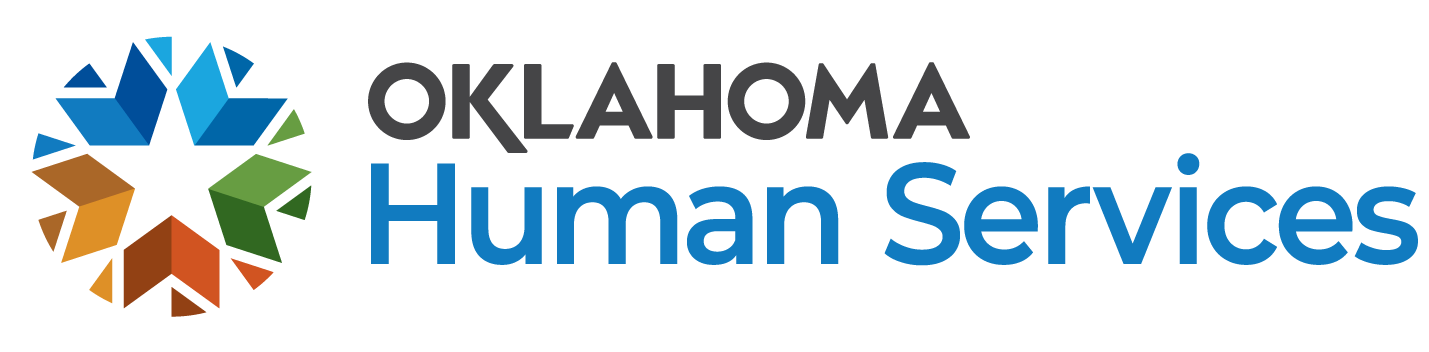Forms
Type the form name or number you are looking for in the search box below.
INSTRUCTIONS TO OPEN FORMS
- Make sure you have a current version of Adobe Reader. Get the latest versions of Adobe Acrobat Reader from the Downloads and Plug-ins page.
- Download the form - right click on the link and select save link as and save it to your computer;
- Open the file - right click on the file and choose open with Adobe Reader.
NOTE: Forms cannot be opened on mobile devices. You must follow the steps above on a computer/laptop.
Formas (Spanish forms)
Other Form Links
Note For Users Of Assistive Technology
While using Adobe Reader with Protected Mode enabled on Windows XP operating systems, some Assistive technologies may not be able to read some document content. If you do encounter problems, turning off Protected Mode may help. This can be done by choosing Edit > Preferences > General and unchecking Enable Protected Mode at Startup.
HAVING TROUBLE OPENING FORMS?
Contact us at dhsforms@okdhs.org.